Kavi® Members Help
Table of Contents
Types are semantic tags assigned to companies or users to classify them and allow them to be managed as a group. This makes it possible to search for companies or users by type, send email to all companies or users of a certain type, and display website content to specific types of users while hiding it from others. Types are available in reports and can be used when configuring directories or populating Kavi Showcase. A lot of site behavior is based on type, so that business rules encoded into the applications are applied to companies based on which Company Type they are assigned, and to users based on User Type and Contact Type.
Types may be associated with roles that confer access privileges, such as the 'member' role that grants access to Kavi Workspace and the Member Area Tools, and the 'company_admin' role that grants access to Company Admin Tools.
There are three kinds of types in Kavi Members: Company Types, User Types and Contact Types. Each of these is implemented somewhat differently from the other types. Company Types are assigned to companies, User Types are assigned to users to describe their relationship with the organization, and Contact Types are assigned to users to show how they represent their company to the organization.
Types are a flexible and extensible way to classify people and companies. Kavi Members and other Kavi applications install default types which may be edited but not deleted. Super Admins can create additional types that are specific to your organization.
Back to topTypes are used to classify a certain kind of company or user. Once a type has been defined, it is assigned to companies or users and provides a searchable attribute that is used to retrieve companies or users of that type whenever needed. Types are available throughout Kavi Members in tools used to select and manage users or companies, including reports and Scheduled Email.
For instance, an organization could create a set of User Types representing different regions and assign them to Individual Members to show which regional group each member is in. All an administrator would have to do to run a report on all users in a specific region is select the appropriate User Type.
Types can be used to confer roles that grant website access privileges, such as the 'member' role, which confers access to Member Area tools. Each type may be associated with one or more roles. The roles associated with a types are granted to users when they or their company are assigned this type. All the roles a user has accumulated through types are stored in the user's role cache. Each time a user attempts to access a page on the website, the role cache is checked to determine whether the user has any of the roles necessary to view the page and if so, which elements on the page should be displayed. If you are not familiar with this subject, see the Concepts document Roles.
Once a type exists, it can be used as a handle whenever the organization wants to apply business logic to users or companies that have this type.
'Primary Contact' is probably the best example. If this is a company-based or mixed organization, Primary Contact information may be required on the company application form so company's welcome email can be sent to a user who is authorized to receive it. Kavi Members can be configured to notify the Primary Contact whenever a company representative application is received from another user at their company, and Primary Contacts may be required to receive email messages from the 'members' mailing list.
Assigned to companies to classify them and describe their place in the organization.
There are two default Company Types in Kavi Members: 'Members Area Access' and 'Groups Area Access'. Your organization may or may not use these.
Site-specific Company Types are commonly used to classify companies by Company Membership Type. If Kavi Membership is installed on your site, these Company Types are automatically assigned through membership.
The most significant difference between Company Types and other types is the way that users inherit all roles that their company acquires through Company Types. Because of this inheritance, it is unusual for a Company Type to confer any administrative or editorial roles, since all users who belong to the company would inherit this high-level access.
Company Types can be assigned to companies based on Company Purpose. For example, Company Types in the Category 'General - Assigned Only through Membership' can only be assigned to companies with the 'Member Company' Company Purpose.
Company Types can only be assigned by Organization Admins.
For more detailed information, see the Concepts document on Company Types.
Every user must be assigned at least one Contact Type, which classifies the user according to the way they represent their company to the organization. Most users are assigned both a Contact Type and a User Type.
Contact Types may be used as semantic tags, in which case they do not confer roles. 'Marketing Contact' is the most common example. On some sites, Kavi Web Developers have added built-to-suit areas or functionality that is controlled through a 'marketing' role, so the 'Marketing Contact' Contact Type is associated with the 'marketing' role.
The roles granted through Contact Types are usually limited in scope, granting access to Company Admin Area tools and a specific's company data. In contrast, User Types can confer high-level roles (e.g., 'org_admin') and access to all company and user records in the organization's data.
Contact Types are visible to, and can be assigned by, company administrators.
'Primary Contact' is the most important default Contact Type. This type, which is used in company-based and mixed organizations, confers the 'company_admin' role.
Contact Types can be assigned to users based on User Purpose. A mixed organization might make the 'Primary Contact' Contact Type available to Company Representatives, but not to Individual Members.
For more detailed information, see the Concepts document Contact Types.
User Types are assigned to users to classify them according to their relationship with the organization.
User Types may function as semantic tags that do not confer roles.
Individual-based or mixed organizations that grant memberships to individuals usually create a User Type for each membership type or level. These types may confer the roles and access needed by these members. If Kavi Membership is installed on your site, these types may be automatically assigned through membership.
Like Contact Types, User Types are assigned to users rather than companies, but User Types don't have the limited company-specific scope of Contact Types — instead, they provide broad access to website data . Most default User Types are administrative or editorial types that confer high-level roles and access permissions. The default User Type 'Organization Admin' confers the 'org_admin' role, which provides access to all Admin and Report Areas of the website, and permission to manage all companies and users in the Kavi Members database. The 'Organization Admin' User Type is assigned to the person who manages the organization's website.
User Types can be assigned to users based on User Purpose. For instance, the 'Super Admin' User Type can only be assigned to a user with the 'Staff Person' User Purpose.
User Types are are only visible to organization administrators. User Types with high-level roles can only be assigned by someone who already has that role, or a role with an even higher level of access.
For more information, see the Concepts document on User Types.
Each type falls into one of four categories. The category determines whether the type is assigned automatically through membership only, or when and where it is displayed on tool pages so that it can be assigned manually. Types that are assigned manually are categorized according to whether the type confers special access.
Figure 14.1. How User Types and Contact Types are Displayed
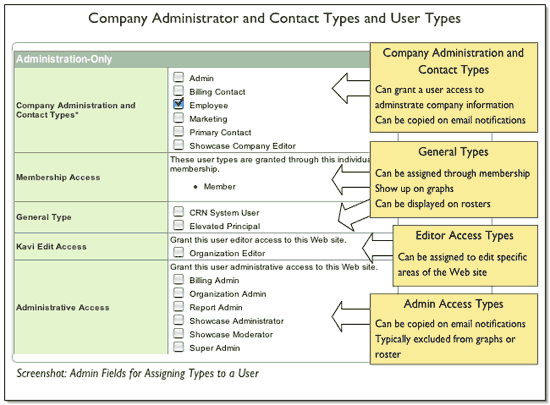
This screenshot shows the sort of types that might be available for an individual member. The User Type corresponding to the Individual Membership Type was assigned automatically when the individual's membership became active. Other types can be assigned by an administrator as needed.
When creating or editing a type, choose a category to determine whether the type is assigned automatically through membership or where it will appear on the tool page.
Table 14.1. Categories
| Category | Description |
|---|---|
| General | This category contains purely semantic types without roles, or types that only provide a basic level of access (i.e., 'member', 'wg_access'). |
| General (through membership only) | These are site-specific types that reflect the organization's membership structure and are assigned automatically according to the type of membership a company or user acquires. These types are automatically revoked when membership lapses. Because these types are bound to memberships, they cannot be assigned independently of membership and are not available in the lists of types that can be assigned by administrators when adding or editing a company or user. |
| Editor | This category applies only to User Types (and rarely to Contact Types) that confer Kavi® Edit roles and access. This includes the default User Type 'Organization Editor', which conveys the 'Editor' role. This grants access to all Kavi-editable areas of the website, as well as any site-specific Editor Types that confer Kavi Edit access to specific pages and child pages. Editor types cannot be assigned automatically with membership and aren't available to be copied on scheduled email notices. Kavi Edit tools are used to add an Editor role and correspondinging User Type. In some cases, organizations with a chapter-based structure add do-it-yourself Contact Types for each of these roles, then delete the auto-generated User Type. |
| Admin | This category includes any type that conveys roles that grant administrative access, such as the default User Type 'Organization Admin' and the default Contact Type 'Primary Contact'. Types in the Admin Category include User Types and Contact Types. Admin types are displayed on forms used to to schedule automated email notifications to administrators, for example, a variable corresponding to 'Primary Contact' is an option you can select when setting up company membership notifications. Admin types cannot be assigned automatically with membership. It is rare to grant administrative access through a Company Type, unless it is assigned only to companies with the 'Staff Company' Company Purpose, since all users who belong to a company with this type would inherit this access. |
Types may be assigned automatically or manually.
When users or companies acquire accounts in the Kavi Members database, they are automatically assigned one or more types. On sites with Kavi Membership, types are assigned when membership is acquired.
Types are assigned manually when managing a user who holds a special position in the organization. For example, an Organization Admin might assign the 'Organization Editor' User Type to a Web Designer who belongs to a Staff Company. A Primary Contact can assign a Contact Type to a user who belongs to their own company by assigning the user as some type of contact.
Types can be assigned when uploading batches of company or user records through the Upload Data tool.
Example 14.1. How a member company acquires types and roles
When the company's membership becomes current, it is automatically assigned the Company Type that corresponds to its Company Membership Type. The Company Type confers the 'member' and 'wg_access' roles so all the Company Representatives inherit the roles they need to access the Member Area and Kavi Groups.
Example 14.2. How a Staff Company acquires types and roles
An administrator who has the 'org_admin' or 'super_admin' role manually adds this Staff Company through Kavi Members Admin Tools. This Staff Company may represent the organization's own staff, management agency staff or a Web design firm. The administrator assigns a Company Type created specially for this Staff Company. This Company Type confers whatever roles provide the access needed by every Staff Person who belongs to this Staff Company.
Example 14.3. How a Member Company's 'Primary Contact' acquires types and roles
When a user's name and contact information is entered in the 'Primary Contact' fields on the Company Membership Application, the user is automatically added to the database when the application is approved. The user is automatically assigned the default Contact Type that applies to all Company Representatives, such as 'Employee', which is a purely semantic type that confers no roles. The user inherits whatever roles his or her company acquires through membership (e.g., 'member', 'wg_access'). This user is also assigned the 'Primary Contact' Contact Type at this time, thereby acquiring the 'company_admin' role.
If the organization collects additional Contact Types on the application form, this A user who has been assigned the 'Primary Contact' type may be assigned other default or custom Contact Types by an administrator, depending on this user's responsibilities and the types defined for this site.
Example 14.4. How an Organization Admin acquires types and roles
An administrator with the 'org_admin' or 'super_admin' role can manually assign the 'Organization Admin' User Type to another user.
Types may be revoked automatically or manually.
When a membership expires and the grace period runs out, the membership is archived, and any types assigned through membership are automatically stripped. Types are actually stripped any time a membership is archived. So when a membership is renewed and the new membership becomes current, the old membership is archived. The types associated with the old membership are revoked and the types associated with the new membership are assigned. This process happens instantaneously, so the member or it's representatives experience no loss of login privileges.
Example 14.5. How types and roles are revoked from a former Primary Contact
When a 'Primary Contact' is ready to hand over the reins to someone else in their company, she or he can assign the 'Primary Contact' to the user who is taking over this position, then edit their own account to revoke the 'Primary Contact' role. Once this role is revoked, the former Primary Contact can no longer access the My Company page or Company Admin Tools. If this user had any User Types that were assigned manually (e.g., custom Kavi Editor types), an Organization Admin must manually remove these types.