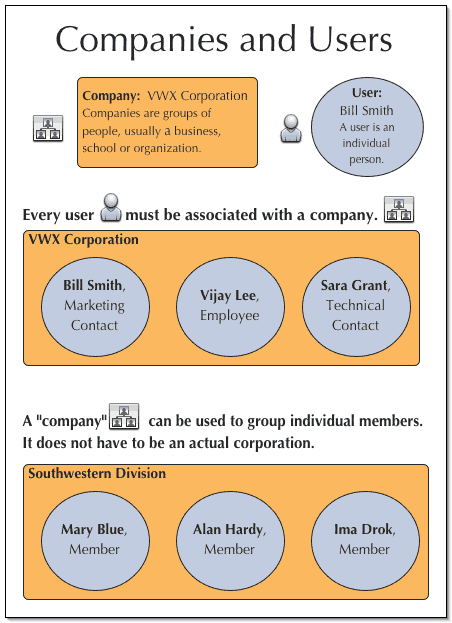Kavi® Members Help
Table of Contents
Kavi Members is responsible for managing company and user data for all Kavi applications. It manages types assigned to classify companies and users, and manages user authentication and access.
Back to topIn Kavi Members, every user must belong to a company so users can be managed effectively as a group. In a company-based organization, most users are representatives of Member Companies, but some of these "Companies" may be academic institutions, government agencies or nonprofits.
In an individual-based organization, most users are individuals who represent their own interests in the organization. Even if the organization doesn't collect company affiliations for thse users, it must assign them to companies, so on these organization's websites, companies that don't exist as real world entities are added to the database solely to group users. This is explained in greater detail in the Concepts document Purpose.
Back to topEnter a full or partial value for the first name, last name, full name, username or email address of the user whose information you want to view, or leave this field blank to see all users who meet your search criteria. To increase the number of potential matches, expand the search by entering a partial value in this field and consider leaving other search fields set to the default values. To reduce the number of potential matches, provide more complete values in this field and consider setting other fields to further restrict the search.
Kavi searches can perform partial matches, so it is quite flexible. Here are a few examples:
Want to find all users who share an email domain? Enter just the domain portion of the email address.
Unable to find a user by name or email address? Perhaps it has been misspelled. Enter the first few letters of the name or email address and try the search again.
Not sure if the person for whom you are searching is named Dan Johnson or John Danson? Try entering 'Dan'—or 'John'—to find this individual.